Assignment 3: Convergent Design
1. Pitch.
Wandr: Take a Step Beyond Echo Chambers
Wandr reimagines social media as a journey, where each user is an explorer navigating their consumption habits and discovering beyond their media echo chambers.
Upon signup, users can follow other "Wandrrs" and share a variety of media, including text, photos, short videos, and audio clips, as well as comment on posts.
In the main feed, each post can be flipped to reveal alternative viewpoints, encouraging users to broaden their understanding and easily access new content.
Users can customize the "flipped" content behind each flip by adjust their Step, determining how far each flip will take them within broader content category — whether opting for small, thoughtful steps in a similar direction or bold leaps into new, potentially contrasting territories.
Additionally, a summary feature tracks users' content consumption, providing insights into their behaviors and helping them reflect on their media habits. This encourages mindful engagement and inspires users to seek out fresh ideas.
2. Functional design: Concepts
Concept 1: User
Purpose: To give each individual an identity and profile, enabling them to participate in the platform and navigate the app.
Principle:
- Users can create an account and log in/out of the platform. and enage with other users by following and unfollowing them.
State:
- User name
- User password
- User profile/bio
- User following
- User followers
Actions:
- register
- login/logout
- follow/unfollow
Concept 2: Post
Purpose: To allow users to share their media (text, photos, videos, or audio) with the community.
Principle:
- Users share media (text, photos, videos, or audio) visible to the whole community.
State:
- Post media
- Post date
- Post author
- Post category
- Post semantics
Actions:
- Create
- Edit
- Delete
Concept 3: Comment
Purpose: To foster meaningful conversations and interactions on posts shared by other users.
Principle: Users provide thoughts, reaction, feedback, ask questions, or engage with posts and other comments in a threaded format by typing them in a comment box and submitting.
State:
- Comment text
- Replies
Actions:
- Comment
- Reply
- Delete
- Edit
- No Comment
Concept 4: Suggestion
Purpose: To reveal alternative viewpoints or contrasting perspectives on a post in the form of suggested posts, enriching the user’s journey through diverse content.
Principle:
- Users can view suggested content that relateds to the theme of the original post but differes in focus, perspective, or medium.
State:
- Suggestion target
- Suggestion List
Actions:
- Suggest [Target]
- Like Suggestion
- Generate Another
Concept 5: Step
Purpose: To let users control the extent of exploration and discovery in the content they interact with, personalizing the depth of their journey.
Principle: Users adjust the level of dissimilarity they want to explore in relation to the original post.
State:
- Step value
- Step range
Actions:
- Set step
- Update step
Actions:
- Calculate Summary
- Display Summary
Concept 6: Like/Dislike
Purpose: To allow users to express their preferences and provide feedback on the content they consume.
Principle: Users can like or dislike a target, providing feedback on if they like or dislike the target. This doesn't necessary mean upvoting or downvoting, but to keep track of their viewing habits and acceptability.
State:
- Like/dislike target
- Like/dislike list
Actions:
- Like [Target]
- Dislike [Target]
Concept 7: Summary
Purpose: To provide users with insights into their content consumption habits and behaviors, helping them reflect and be mindful of their media consumption.
Principle: Tracks users' content consumption based on the types of media they consume and the frequency under each category and provides representation of data.
State:
- Total content consumed
- Total time spent
- New content liked
- New content disliked
- content consumed per category
- content consumed per perspective
Actions:
- Calculate Summary
- Display Summary
3. Dependency Diagram.
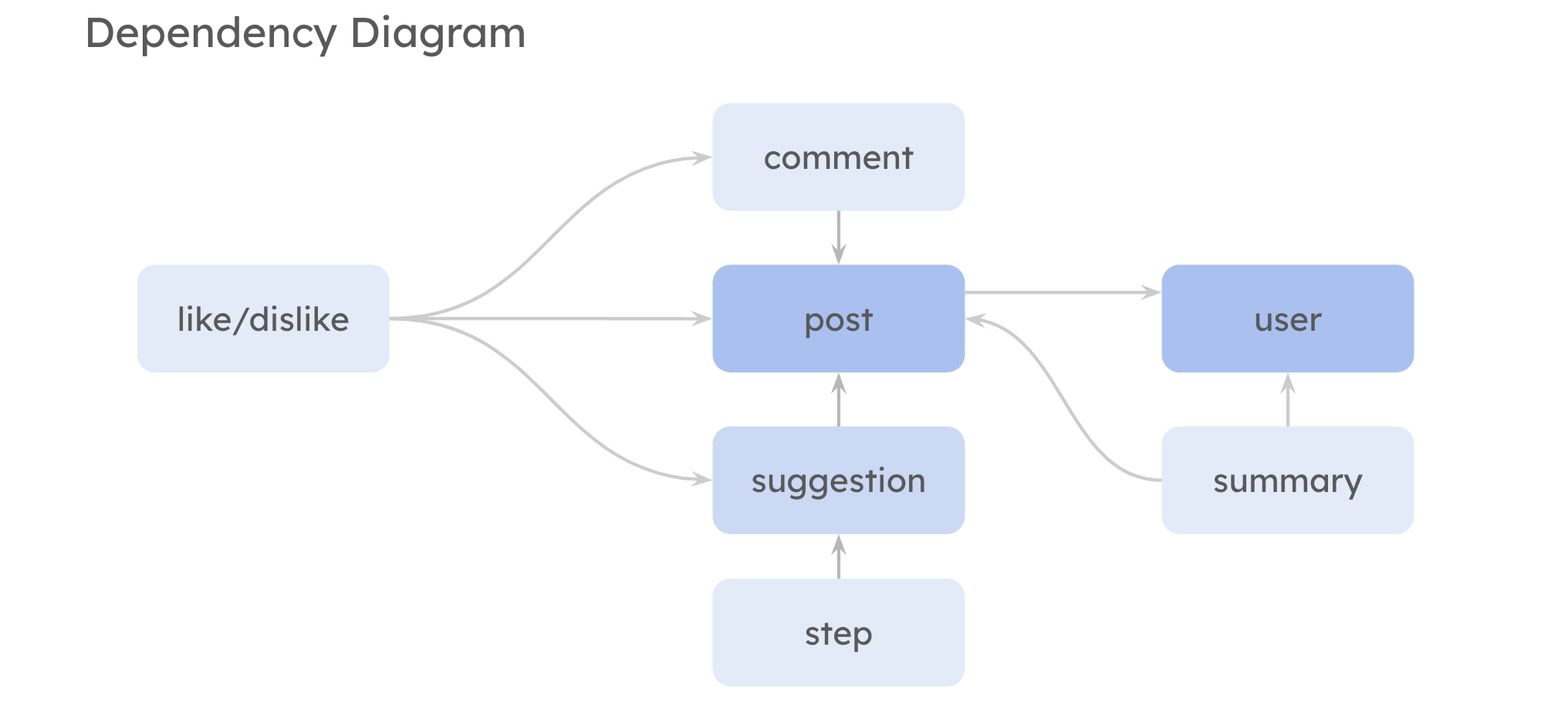
4. Wireframes.
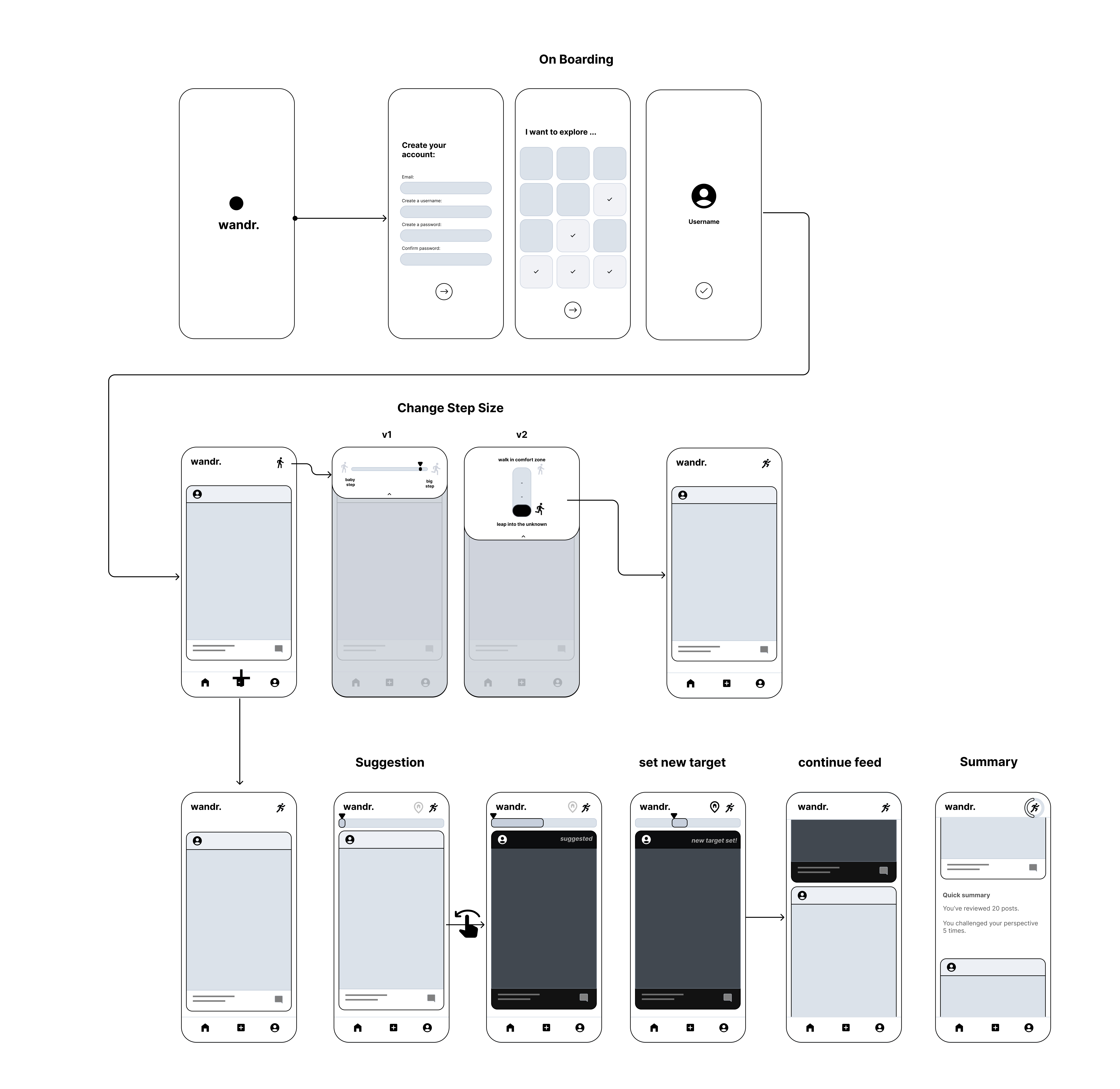
5. Design tradeoffs.
Tradeoff 1
Options: Permanent vs hidden Step adjustment bar
Rationale: Since it is not a feature that is used frequently, it is better to hide it so that the user interface is not cluttered for a more focused user experience.
Tradeoff 2
Options: Horizontal scrolling for Suggestion List with Progress Bar
Rationale:The progress bar is a good way to keep track of how deep the user has gone in terms of the suggestion rabbit hole. This new feature was actually discovered in the process of making the wireframe that a horizontal scrollbar with a progress bar can also be implemented to show how deep the user has gone in terms of the suggestion rabbit hole. This is a more efficient use of space and is more visually appealing.
Tradeoff 3
Options: Summary as a Card or plain text in background
Rationale: Having the summary show up as a card could distract the user as it would have a similar design language as a post. Placing it behind the original post is a good compromise as it is still visually distinct yet less obtrusive.